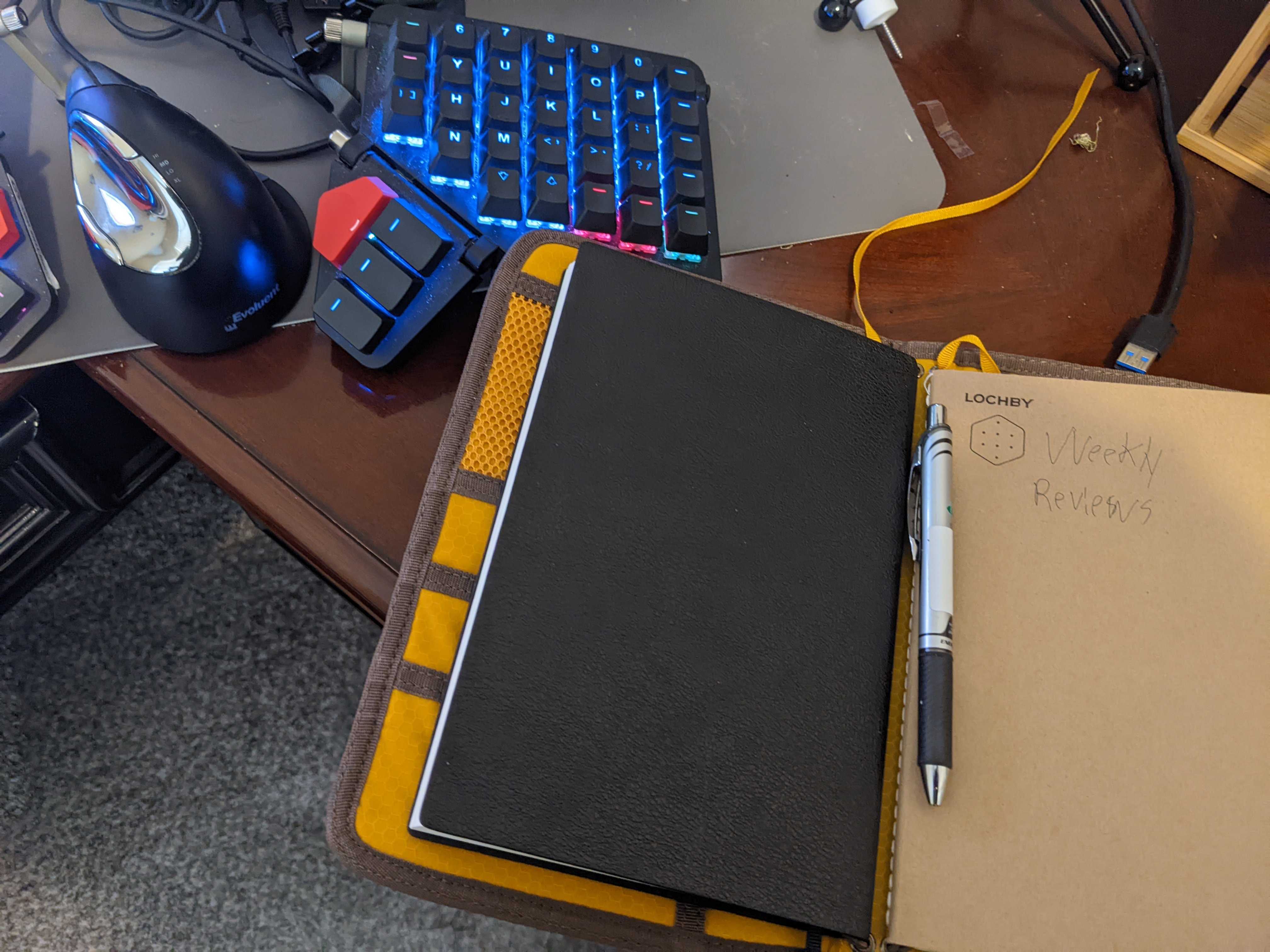
Every Saturday, I try to wake up before anyone else. With the house quiet, I make some coffee, shuffle to my office and shut the door. I open my bullet journal, my Obsidian notes, and Todoist list and start the most important 20 to 30 minutes of my week. I call it "my Weekly Review" but it's really more of a "Weekly Review and Planning session". I helps me figure out if what I did last week helps me with my goals and then what do I need to do for the next week to get closer to my goals.
I know that a few people will read this and think that I am really good at this process and, to be frank, I feel like I am really bad at it. I really started it because I felt I wasn't getting enough done or not working on the right things. I get into this state of being that I call The Rut but what I am learning is that the The Rut is really a sign of burnout called productivity dysmorphia, which is simply defined as "a decreased sense of accomplishment". So, in my quest to accomplish more, I'm realizing that I'm really accomplishing enough. Regardless, it's a process and I'm still in the midst of it. This planning process has helped me feel that I'm getting enough done and am focusing on the right things.
Let me be clear about something else -- I didn't come up with this. Most of this is from this GTD Review checklist (pdf) which I got from this great comment on Reddit. It's really those things that helped me piece this together
I'm pretty specific about what software tools I use for this. I have used and struggled a lot and have a pretty good system going now. But hey this is always evolving. Right now, as I write this I am using
- Todoist as the todo-list
- Obsidian is where I put notes -- both project descriptions and quick notes/links for later. I used a plugin to easily make a Todoist item from a note
- Fantastical for an overview of my events as well as my tasks
- Friday.app -- the newest one to the list. I use mostly as a daily dashboard/ aggregator of my various calendars and my Todoist list
I also use old fashioned pen and paper. It's faster and things really stick to your mind better.
You ready? Alright -- let's get started .
1. Get Clear
Get “IN” to Zero Process
I have a tray on my desk where I set papers as the week goes on -- mostly mail but sometimes other notes that pass my way. I take care most of it during the week but on Saturday I sort through what is left and finish taking care of it. Some I put back -- maybe it's a document that needs physically returned so I add to to my Todo list. But other items like tax forms are filed in my cabinet, dog vaccinations are scanned and saved, etc. etc. By the end of this Zero Process, the Inbox Tray is dealt with, if not ideally empty.
I also go through my notebook to make sure I didn't leave anything there that isn't in Todoist (for something I need ) or Obsidian ( for a note I want to remember). I'm usually good at getting those out of my notebook towards the end of the day that I write it, but I want to make sure.
Then I go through my quick notes in Obsidian. I have a series of Daily Notes that I used during the week. I quickly share a link or sometimes just a thought about something into a daily note. During my review, I do a quick review of each note and figure out if I really need it or not. If I do, I put it in it's own note, or merge with another and make a Todo so I get back at it later. Or I decide that I don't care after all and simply delete it. Once I finish dealing with the contents of the note I immediately delete the note itself . I move on and deal with the next day's note. If I spend more than five minute on an entry, it's way too long.
Empty head
In a notebook, I put in new ideas, new projects and "This is what I need" or "This is what I am waiting for". Why a notebook and not in Obsidian ? Because it's faster to use short-hand to jot the note down quickly and then move on.
Ironically, this doesn't generally take me too long to do. As stated above, I generally have a notepad by me when I work for quick notes or I keep track of ideas in Obsidian and Todoist as the week goes by. But sometimes I don't have things down like I should have -- this is my last ditch effort.
2. Get Current
I have a different notebook specifically for this part - totally separate from the notebook I used during the week and used above . I like having the reviews as a series of pages, one after another for reviewing them.
Review Action Lists
I use an IFTTT Recipe that logs each Todoist task that I complete into a Google Sheet. When I look at the spreadsheet, I make note of the Todoist project or tag to give me the context that it was completed in and I put a tally mark behind it in my notebook. The definition of "context" is squishy -- sometimes I remember the why of it and one item gets tally marks by two contexts, because that made sense to me. I also don't count routine items like "Take out the Trash" because they aren't necessarily part of a larger goal.
This next part is perhaps the most important thing in this whole review -- I look at my tally marks and compare it with my goals from the review prior. Did my completed tasks match what my goals were? If not, why not? Do I need to adjust something from this week to the next?
Review Previous Calendar Data
This doesn't take me too long because I have notes already from previous meetings but sometimes I remember things I missed. It's usually in my notes that I need to flesh them out. Anyway if I find I have other things todo, I make Todoist items on them and schedule them.
Review Upcoming Calendar Review
I have a love/hate relationship with calenders. Besides the work calendar, which things can creep in, our family shares a Google calendar for all our appointments. So things can sneak in there too, or there are events that don't really effect me. Sometimes I usually just need to know something is happening. I used to put each upcoming Calendar item in it's own, separate Todist project but Friday.app has stopped this -- now it's in my daily dashboard so I will see it. Friday also solves a problem that my review couldn't solve -- it also reports new calendar events that gets put on after this.
This is also the time I use Fantastical to look at my week and try to even things out. Fantastical really is the best way to look at Todoist items for a week at a time. If I see some days are heavily-loaded, I used drop and drag them around to even things out. In case you are wondering, yes, I do usually make a Todo item and throw a due date on it that sounds good at the time. This is when I adjust those items to fit into deadlines, to avoid being overburdened, and just general sanity's sake.
Review Project (and Larger Outcome) Lists
This is when I look at each project and evaluate if things are schedule by priority, what is schedule on the right days or even if anything is still valid. Also this is when I set goals Wisdom tells me that I should make a goal or target for every project every week, but I have found that to have disappointing results. I tend to pick out two or no more than three goals and put those in big letters in my notebook. And then make sure (again) that my priority list matches them, and adjust accordingly.
3. Get Creative
This is probably the step I'm the worst at -- some of it because I do this through the week (a la my daily notes) and also by now my brain is tired by all this reflection. But this is where I am supposed to brainstorm and put down wild ideas. I do look at at this list as the week (or weeks) go by and see if there are any patterns that emerge. Those patterns are the goals I turn into projects.
Review Someday Maybe List
This is where I review projects that, yeah, maybe I want to schedule a few things for, some I decide are no longer decided are no long relevant.
Be Creative and Courageous
This is supposed to be "Any new, wonderful, hare-brained, creative, thought-provoking, risk-taking ideas" to added at a high level. Some of this was done as the week went on and reviewed in my notes, others are ridiculous. That said, I will take some down.